Checkout system for takeaway restaurants
The NemTakeAway checkout system works on a tablet. With NemTakeAway’s other systems, you get an optimal and complete solution.
The system is user-friendly and meets the standards required from a modern checkout system. The checkout system complies with all legal requirements. For example, it prints the opening and closing reports. To get started, you only need a tablet. The system is in the cloud and is ready to be used.
The checkout system is a part of the Medium and Advanced plans.
Works on iPad/tablet
Log in from home and ”keep an eye on things”
Works with cash drawer & printer
Sales numbers synchronized to E-conomic
Automatic printing of receipts
With the NemTakeAway Medium plan the system can automatically print incoming orders on an associated receipt printer.
Automatic printing of receipt is, when combined with capacity management, a handy feature in NemTakeAway. This allows the system to receive orders for processing around the clock within the store’s opening hours and automatically print these at a time you choose.
The associated receipt printer can be connected via USB or network (ethernet).
In addition to order printing, the receipt printer can also be used to print other things from NemTakeway – such as customer receipts and sales reports.
A receipt printer can be purchased directly from NemTakeAway through our shop. We often see that our customers already own a compatible receipt printer as the same type of printer is also used by many checkout systems.
No need for a PC with print box!
Whit the NemTakeAway Medium plan you have the opportunity to purchase our print box.
With this box, NemTakeAway can print incoming orders no matter if the system has been started on an associated PC or tablet.
This little box is placed near the printer and ensures that the incoming takeaway orders are printed.
You can also use NemTakeAway on an iPad using this setup.
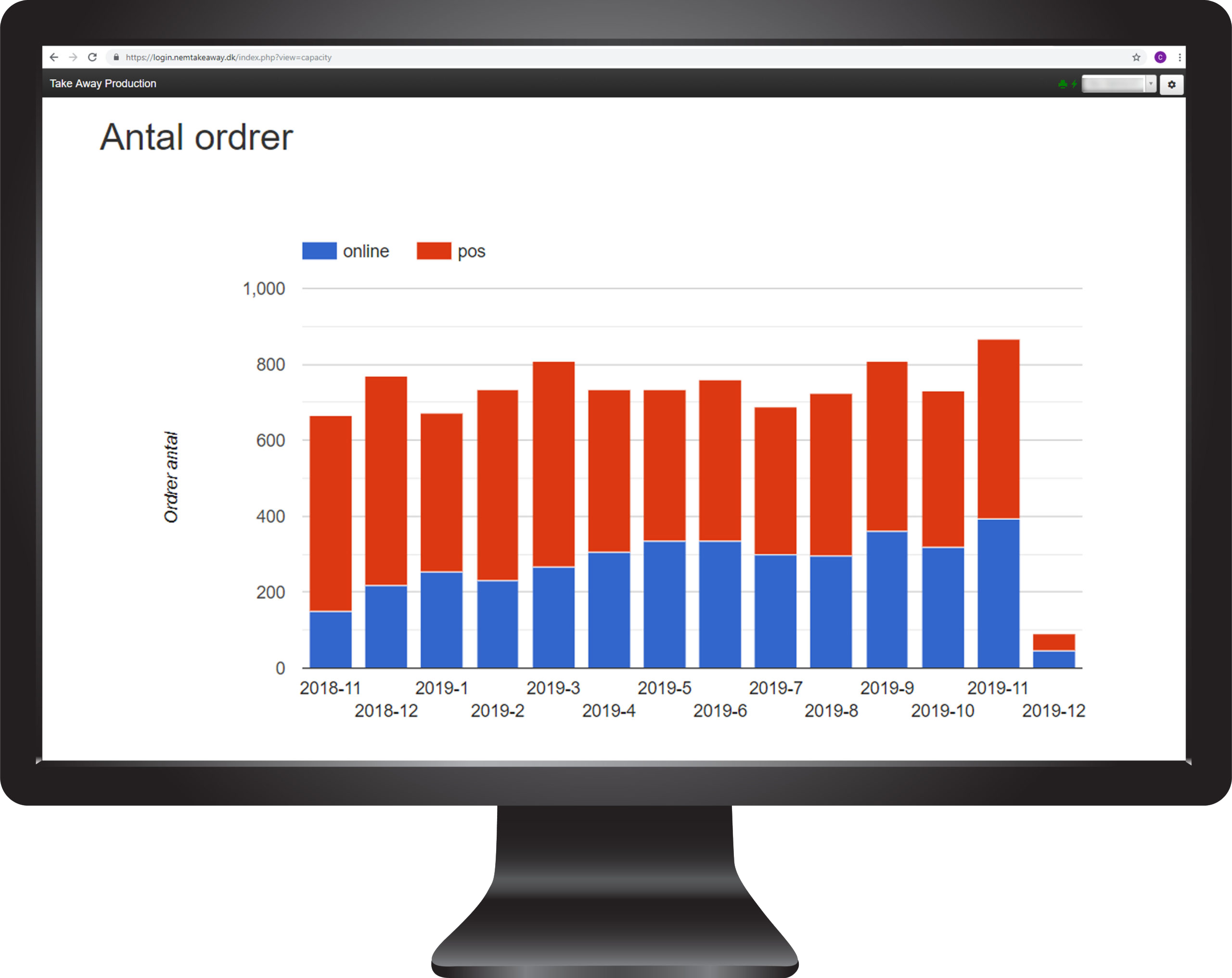
Statistics
Analysis of data can give the company insight into which processes work optimally and which can be improved. Utilize your data to figure out where your company earns and loses money and get closer insights into your customers’ demands.
- Real-time statistics
- • Utilize data to increase your store’s effectiveness
- • Utilize data concerning operations, development, and strategy
- • Statistics on graphs – make your data visible and clear


